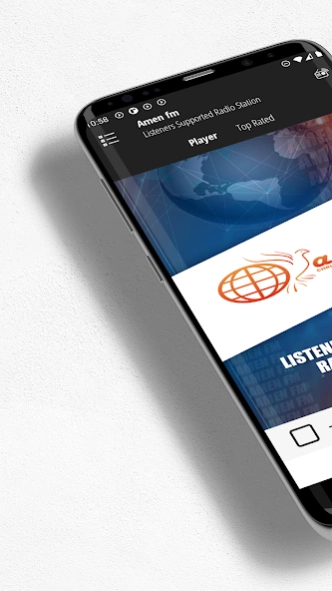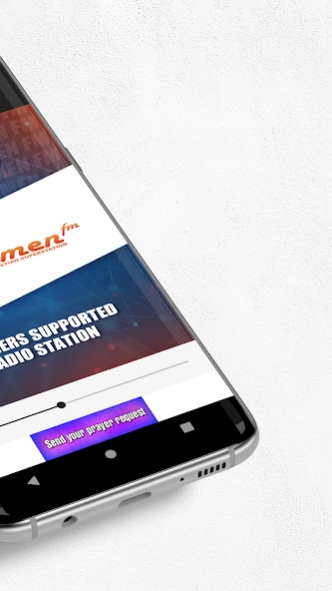AmenFm 7.1.37
Continue to app
Free Version
Publisher Description
AmenFm - Amen FM is the only and first Tamil Christian Satellite Live Radio.
Amen FM is the only and first Tamil Christian Satellite Live Radio. Amen FM was founded by Sis.Carmen Lawrence on February 14, 2004. Bro. Lawrence Joseph in his early years had a desire to work in broadcasting industry and he wanted to become a Radio Jockey and in 1994, Bro. Lawrence worked in a secular radio station called Oli FM, but God had great plans in his life. The great project of initiating and establishing Amen FM was shown in Sis.Carmen Lawrence’s heart and today this project has grown and bloomed in many ways. As many of you are aware Amen FM has been given as a ministry by our Lord, as it is mentioned in Genesis 24:50 - “This is from the Lord”. God has done many miracles through this radio ministry. He is using Bro. Lawrence and Sis. Carmen mightily in many ways to fulfill their plans Amen FM does not associate with any church or denomination. It is solely run by the passion and thirst by Bro. Lawrence and Sis. Carmen. Amen FM Registered Charity With Canada Revenue Agency.
Created by : 3ds - web - looksomething.com
About AmenFm
AmenFm is a free app for Android published in the Audio File Players list of apps, part of Audio & Multimedia.
The company that develops AmenFm is Looksomething.com. The latest version released by its developer is 7.1.37.
To install AmenFm on your Android device, just click the green Continue To App button above to start the installation process. The app is listed on our website since 2023-06-08 and was downloaded 7 times. We have already checked if the download link is safe, however for your own protection we recommend that you scan the downloaded app with your antivirus. Your antivirus may detect the AmenFm as malware as malware if the download link to com.radio.amenfm is broken.
How to install AmenFm on your Android device:
- Click on the Continue To App button on our website. This will redirect you to Google Play.
- Once the AmenFm is shown in the Google Play listing of your Android device, you can start its download and installation. Tap on the Install button located below the search bar and to the right of the app icon.
- A pop-up window with the permissions required by AmenFm will be shown. Click on Accept to continue the process.
- AmenFm will be downloaded onto your device, displaying a progress. Once the download completes, the installation will start and you'll get a notification after the installation is finished.